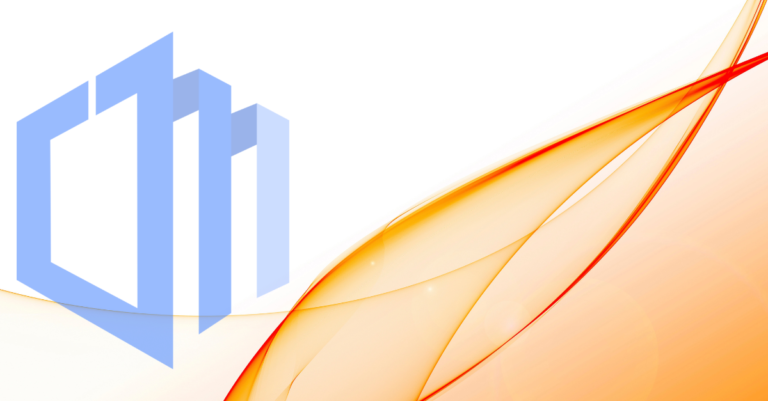Licensing for Microsoft Power BI is ever evolving and many of our clients ask which licensing structure is best suited for their business needs.
In this article, we’ll break down each Power BI plan—Desktop, Pro, Premium Per User, Premium Per Capacity and Embedded—and explain how Microsoft Fabric integrates to supercharge your data strategy.
Need a quick overview of Power BI plans?
We’ve put together a simple table that highlights each plan’s ideal use case and cost structure, making it easy to compare and decide which option works best for your business.
Ideal For | Pricing | |
Power BI Desktop | Individuals who want to experiment with Power BI or need it for personal analytics. | Free |
Power BI Pro | Small and medium teams who need collaboration features but don’t require enterprise-wide capacity. | $10USD per user per month |
Power BI Premium Per User | Individual advanced users with high-performance requirements. | $20USD per user per month |
Power BI Premium Per Capacity/ Fabric | Enterprises needing robust capacity to handle large data volumes and extensive user access with an end-to-end data platform. | Pay-as-you-go pricing, based on capacity and usage. Starting at USD$8,409.60/mo. for the full suite of Fabric features. |
Power BI Embedded | Developers and independent software vendors offering BI capabilities as part of their own applications. | Pay-as-you-go pricing, based on capacity and usage. Starting at USD$740/month. |
1. Power BI Desktop
- Intended users: Individual users who create and view personal reports and dashboards.
- Key Features:
- Access to Power BI Desktop to build reports.
- Ability to connect to 70+ data sources, create visualizations, and share reports in My Workspace (personal workspace).
- Pricing: Free
- Limitations: Cannot share content online with others except by printing to PDF (only for personal use) or collaborate with team members.
2. Power BI Pro
- Intended users: Users needing to share and collaborate on Power BI reports and dashboards.
- Key Features:
- Everything in Power BI Desktop.
- Share reports, dashboards, and collaborate with other Pro users.
- Create and participate in shared workspaces.
- Collaboration: Share dashboards with others, perform ad-hoc analysis, and work within teams.
- Export to Excel, PowerPoint, and other formats.
- Access to Power BI Service for cloud-based sharing.
- Pricing: $10 per user per month (USD).
- Limitations: Cannot share with users who do not have a Pro license unless Premium capacity is available.
3. Power BI Premium (Per User)
- Intended users: Advanced users needing Premium features without requiring organization-wide licenses.
- Key Features:
- Everything in Power BI Pro.
- Access to AI features, large datasets (beyond 1 GB), paginated reports, and other Premium features.
- Auto-scale: Handles large datasets with features like AI-driven insights and deployment pipelines.
- Ideal for advanced reporting needs.
- Data Capacity: 100 TB of data storage.
- Pricing: $20 per user per month (USD).
4. Power BI Premium Per Capacity/Fabric
- Intended users: Large organizations with many users requiring enterprise-level features and scalability under one umbrella.
- Key Features:
- Enterprise-wide sharing capabilities without requiring separate Pro or Premium licenses for each user.
- Higher capacity for dataset size and performance (model sizes can go beyond 100 GB).
- Supports scheduled refreshes up to 48 times per day.
- Power BI Premium Per Capacity licenses are being retired and transitioned to Microsoft Fabric licenses. See more on Microsoft Fabric below.
- Pricing:
- Pay-as-you-go pricing, based on capacity and usage. Starting at USD$8,409.60/mo. for the full suite of Fabric features.
5. Power BI Embedded
- Intended users: Independent software vendors (ISVs) and developers looking to embed Power BI into applications.
- Key Features:
- Allows app developers to embed Power BI analytics in their own products.
- Users interact with Power BI dashboards and reports within third-party applications without needing Power BI licenses.
- API Access: Offers extensive APIs for customization.
- Pricing:
- Pay-as-you-go pricing, based on capacity and usage.
Choosing the Right License
Entry to Intermediate Level Individuals: Power BI Desktop or Pro, depending on whether you need to share reports.
Power BI Per Capacity transitioning to Fabric
Where does Microsoft Fabric fit into the mix?
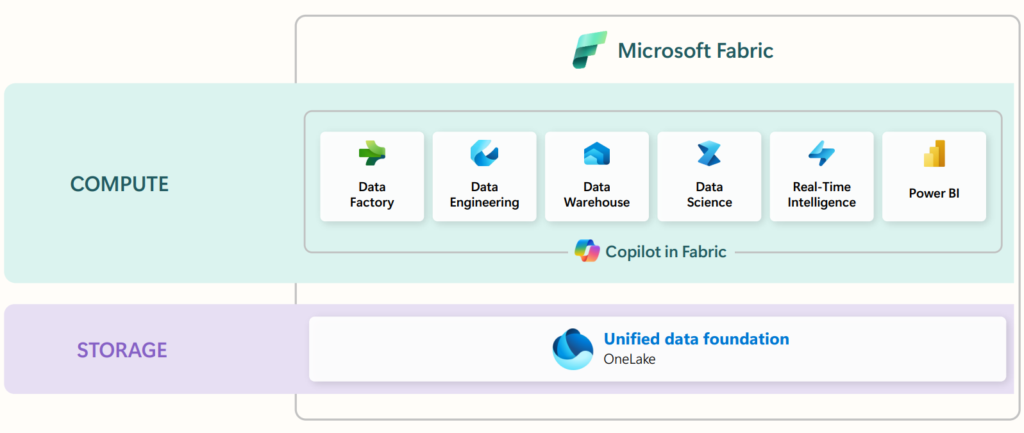
In terms of licensing and use, Microsoft Fabric most often comes into play at the enterprise level and within organizations that need more than just BI; it’s for companies that require an integrated data and analytics platform. For users already on the Power BI Pro or Premium licenses, Microsoft Fabric makes collaboration on large, complex datasets easier, and ensures that BI insights are part of one connected data platform.
Microsoft Fabric Pricing
Microsoft Fabric does come with its own licensing model and capacity is priced uniquely across regions. Ultimately, your bill is determined by two variables: the server size (pay as you go or on 1 year reservation) and the amount of storage you use (pay as you go, per month). For the most up to date pricing details, the best resource is direct from the source at Microsoft. Plans start at as low as USD$262.80/month, but to take advantage of the full power of Copilot in Fabric, you’ll need to go for at least SKU F64 which starts at USD$8,409.60/month on the pay as you go model.
Ideal Use Cases for Fabric:
- Enterprises with complex data management and analytics needs beyond visualization.
- Organizations managing large data pipelines and requiring seamless transitions from data ingestion to insights.
- DataOps Teams needing to collaborate across data engineering, data science, and business intelligence workflows.
- Users looking to take advantage of advanced features like AI-driven insights with Copilot and automated data pipelines.
References
Ready to make the most of your data?